Client Management
Streamline client interactions by consolidating info, contacts, and notes. Access everything easily, offering undivided attention to every client.
Manage Client and Contact Information in One Place.
Safely store and quickly access all your client’s important information in one place. Add business and contact information, tasks, files, notes and time. Team members can easily see the status of a client, and their work.
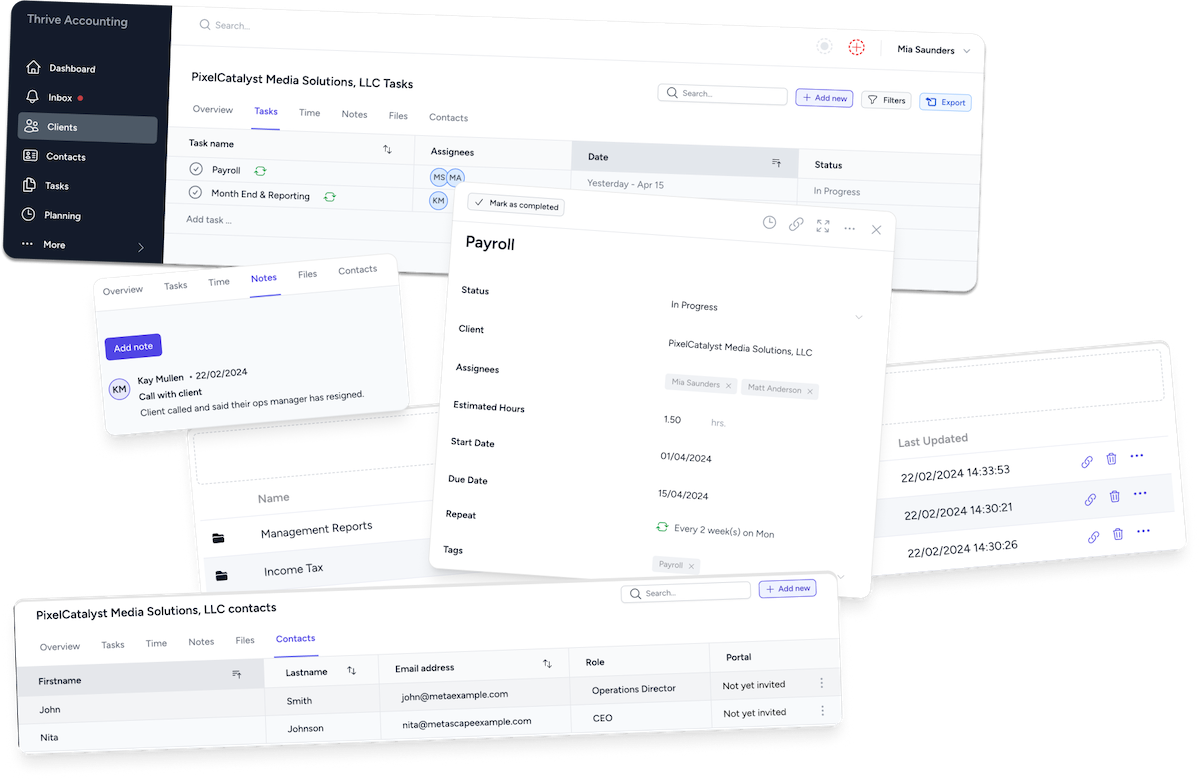
Make your Client Onboarding more Scalable.
Start every client relationship smoothly by standardizing your onboarding with task templates, enabling you to welcome more clients with personalized attention. Automate workflows through system integrations once a new proposal is accepted, streamlining the process for optimal efficiency.
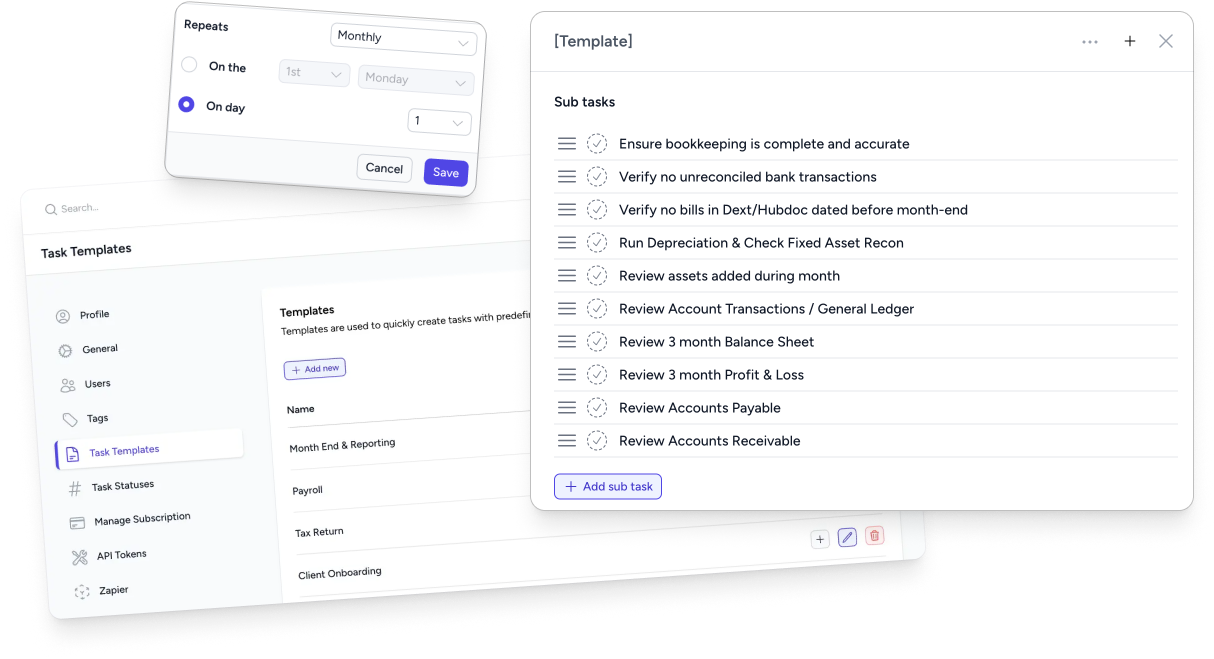
Keep Teams Aligned Through Collaborative Notes and Messages.
Keep all team members up-to-date through a comprehensive communication log. Maintain an accurate record of progress through the task activity log, notify teammates in their inbox, and add important client notes to their profile.
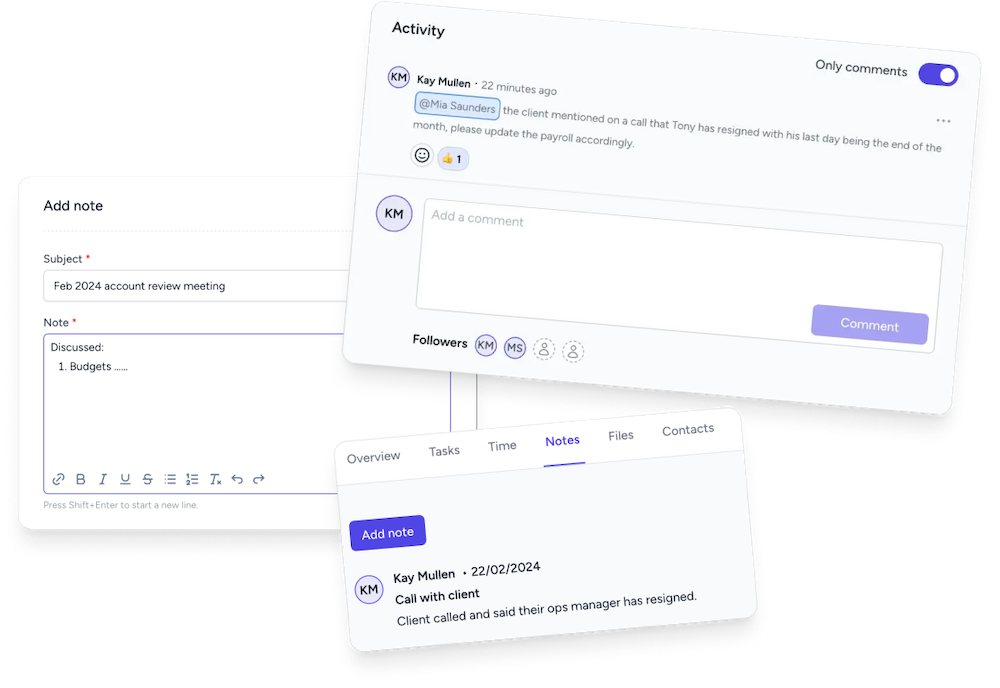
Securely Store and Categorize All Client Documents.
Our document management system allows you to organize client documents into folders and store them within the client area. Documents can be easily added, viewed, edited, and deleted from anywhere. Team members and clients will have instant access to any document they need, regardless of location.
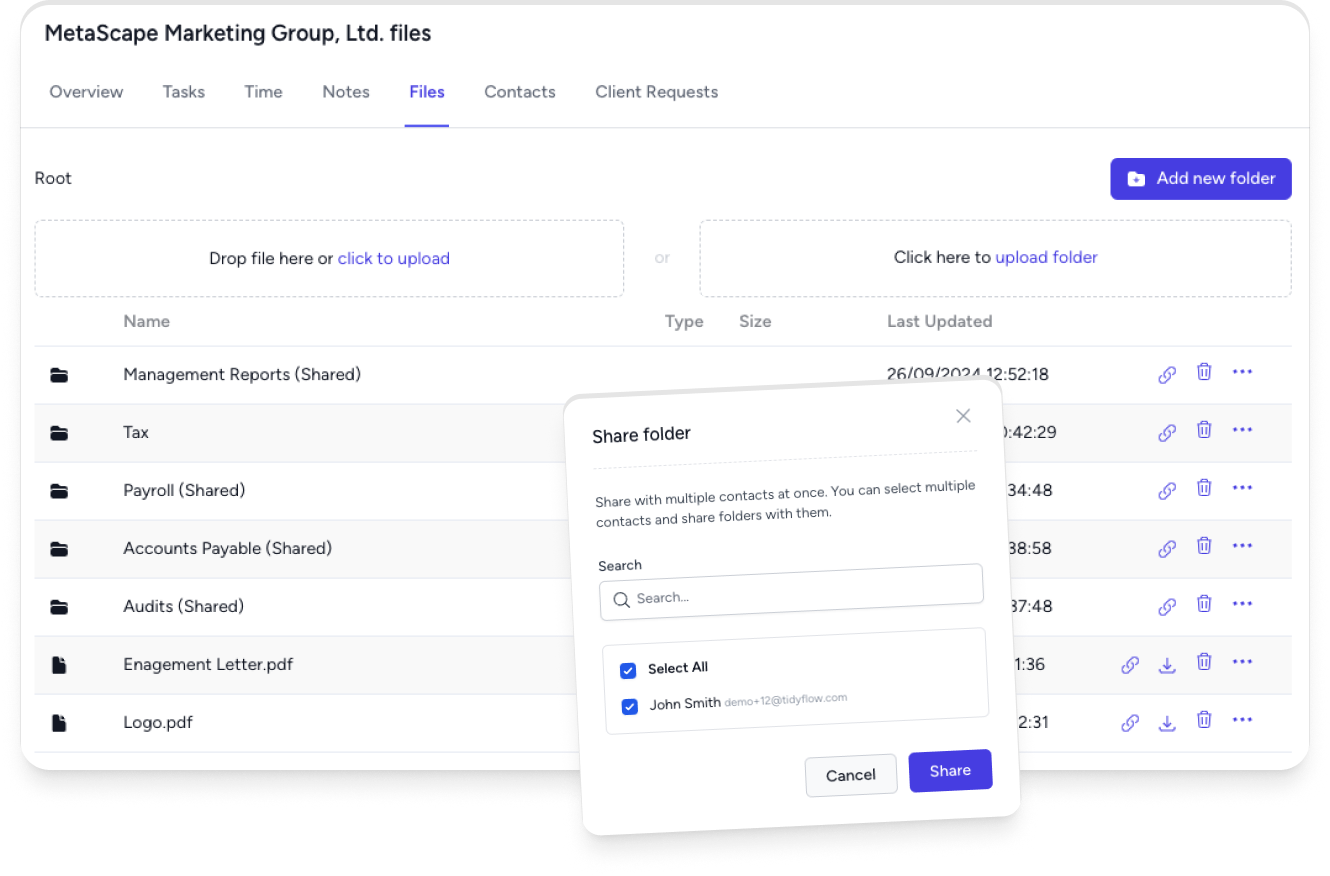
Simplify Client Collaboration with Client Requests
Make it easy for clients to provide information or complete tasks with Client Requests. Send requests directly from Tidyflow, set automatic reminders, and track progress—all in one organized place. Streamline client interactions, reduce back-and-forth, and keep projects moving forward effortlessly.
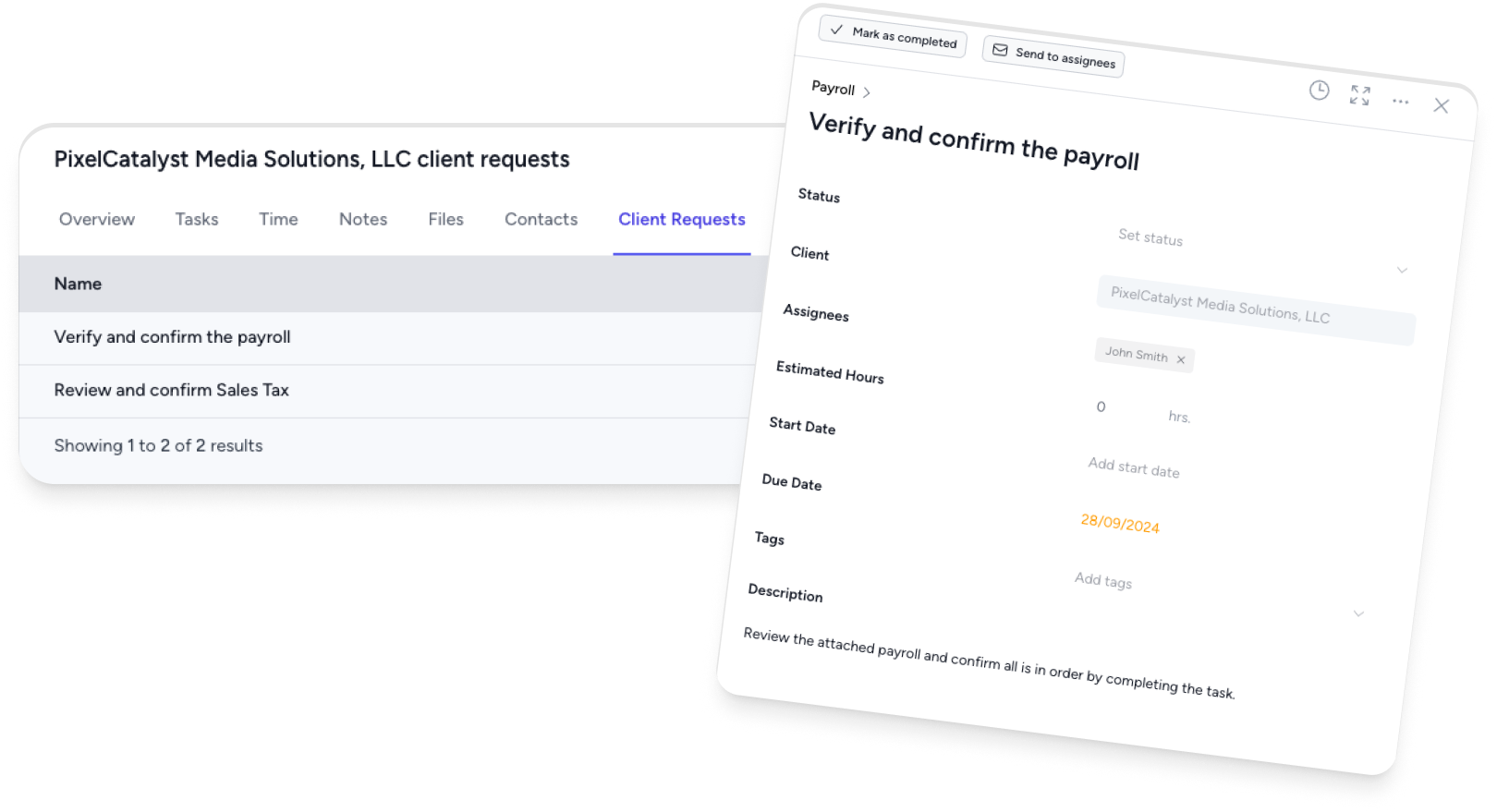
Features
-
Contact Management
-
Custom Fields
-
Tags
-
Filtering
-
File Management
-
Import Clients
-
Client Notes
-
Task Management
-
Follow Clients
Manage your contacts by linking them to clients, with the flexibility to add an alternate email for each client.
Add custom fields to capture unique details like tax numbers or industry types—tailoring client records to fit your workflow.
Add tags to tasks and categorize similar work for easy searching and planning.
Bookmark commonly filtered searches to quickly find what you need.
Upload client documents and save them all in one place for easy access.
Easily import client data from Xero, QuickBooks Online, or Excel—no manual entry required. Simplify onboarding with just a few clicks.
Keep team members informed of any client updates with client notes.
Create tasks from the client profile and have them automatically assigned.
Users can follow clients and receive notifications when the client uploads files.
Boost your productivity today. See how you can stay on top of client work.
FAQs
-
You can import client data using integrations with Xero or QBO, or by uploading an Excel template. Additionally, you can import client data from third-party software by setting up integrations through Make.com or Zapier.
-
All file formats can be uploaded.
-
Everything you need to manage your clients can be stored within the client management. As standard, you can add their company name, website, and address. The client description area allows you to freely store helpful information such as contacts, links, and a description of the business.
You can also create custom fields to capture additional client information specific to your workflow.
Through the client management feature, you can also create and assign tasks, track billable hours, upload client files, and add notes.
-
The task activity feed keeps everyone up-to-date with work progress. As tasks are assigned to clients, you can track how much work you do for each client. Each team member assigned to the client or task can view the notes directly on the task and receive an automatic notification in their inbox.
-
Clients are the entities or businesses that you are providing services for, be it a business or an individual. For example, Blue Apple Consulting Corp, who you prepare monthly accounting for.
Contacts are all the people you interact with. They could be the owners, employees that work for the business, or even auditors.
-
Yes, you can add custom fields to client records in Tidyflow. This allows you to capture additional information such as tax numbers, industry types, or any other details specific to your workflow. Custom fields help keep your client data organized and tailored to your business needs.
