Collaboration
Boost teamwork with engaging comments, @mentions, and a unified Inbox. Make collaboration enjoyable and engaging in a seamless environment.
Better Teamwork, Alignment and Collaboration.
Ensure everyone stays in the loop with engaging comments, @mentions, client notes, job logs and a unified inbox.
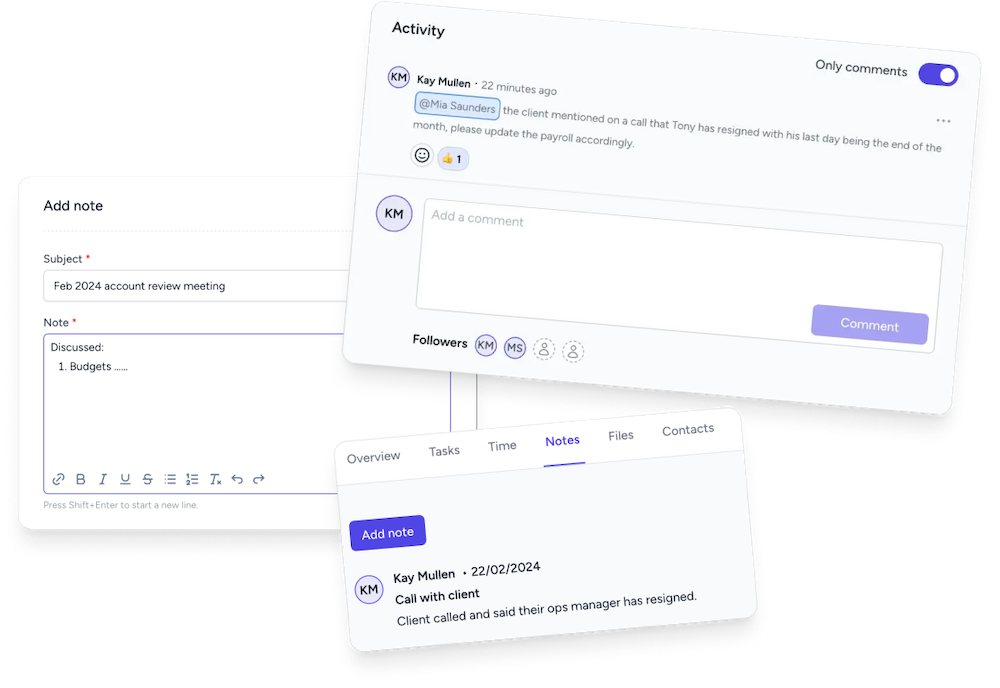
Inbox Notifications Keep you Informed About all Crucial Work Updates.
Receive automatic updates directly to your personalized inbox. Your inbox ensures you are kept up-to-date with all updates on jobs you’re connected to. You can view, respond to, and work on jobs right from your inbox, making for seamless team workflows.
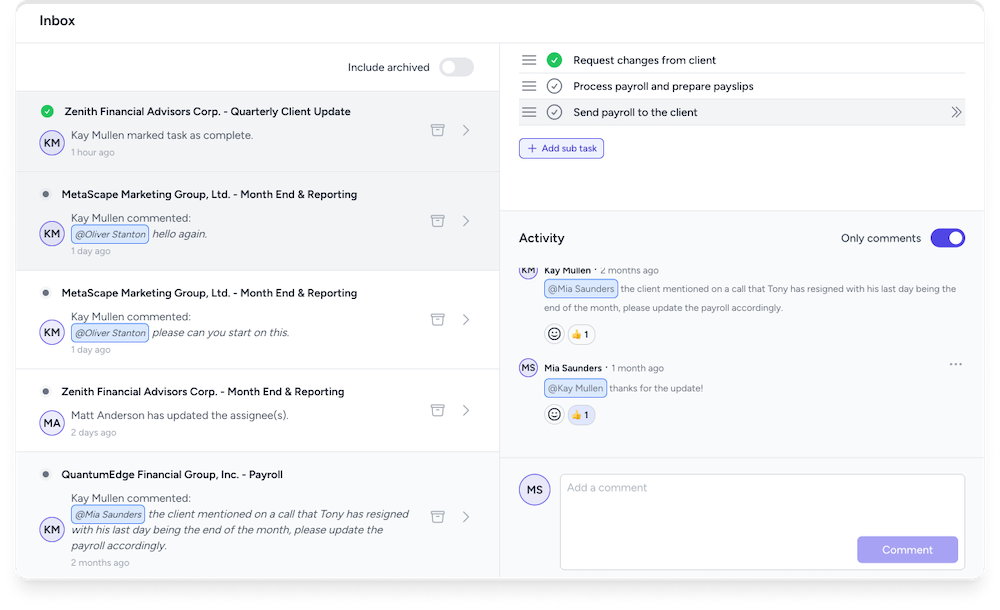
Assign Multiple Team Members to a Job for Seamless Collaboration.
Some jobs will have multiple people working on them. It is easy for teams to collaborate on work by assigning all necessary team members to a job. You can then assign specific members to certain subtasks for an even greater level of control.
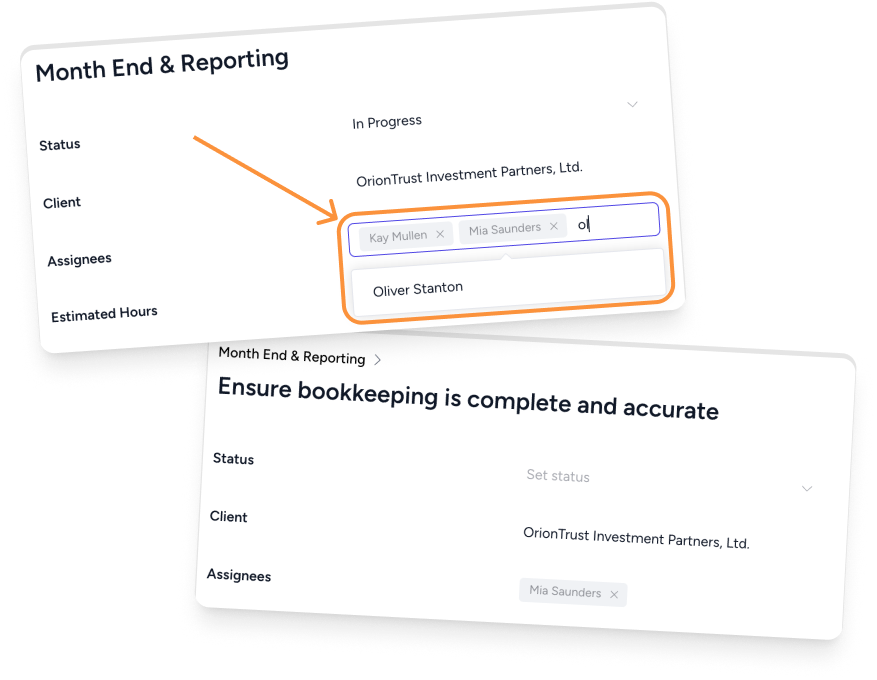
Features
-
Multiple Job Assignees
-
Assign Subtasks
-
Activity Logs
-
Mentions
-
Comments
-
Client Notes
-
Inbox Notifications
Assign multiple team members to the same job and client to allow for seamless collaboration.
Get specific with individual responsibilities by assigning team members to subtasks.
Follow all job updates in order on the job activity log timeline.
Make sure your team members get the message by mentioning them directly in comments.
Comment directly on jobs to ensure all team members are kept in the loop.
Keep everyone up-to-date with any changes to client information by leaving notes.
Never miss an important update with notifications sent directly to your personal inbox.
Boost your productivity today. See how you can stay on top of client work.
FAQs
-
Yes. You can assign multiple team members to the same job. Each member can then log hours to that job. They will also receive all updates related to that project in their inbox. For capacity planning, the total number of estimated hours for the job will be evenly divided among each team member.
-
The activity log is a place to keep everyone updated on the job status. If multiple people are working on the same job, they will inform each other of their progress by adding a comment to the activity log. If they need to get feedback or notify a particular team member, they can mention them directly in their comment.
-
You will automatically receive any job updates related to your assigned jobs. You can then view the job information from within the inbox to quickly respond to updates.
-
Yes. You can choose to view all updates in your inbox, or you can filter out archived updates.
