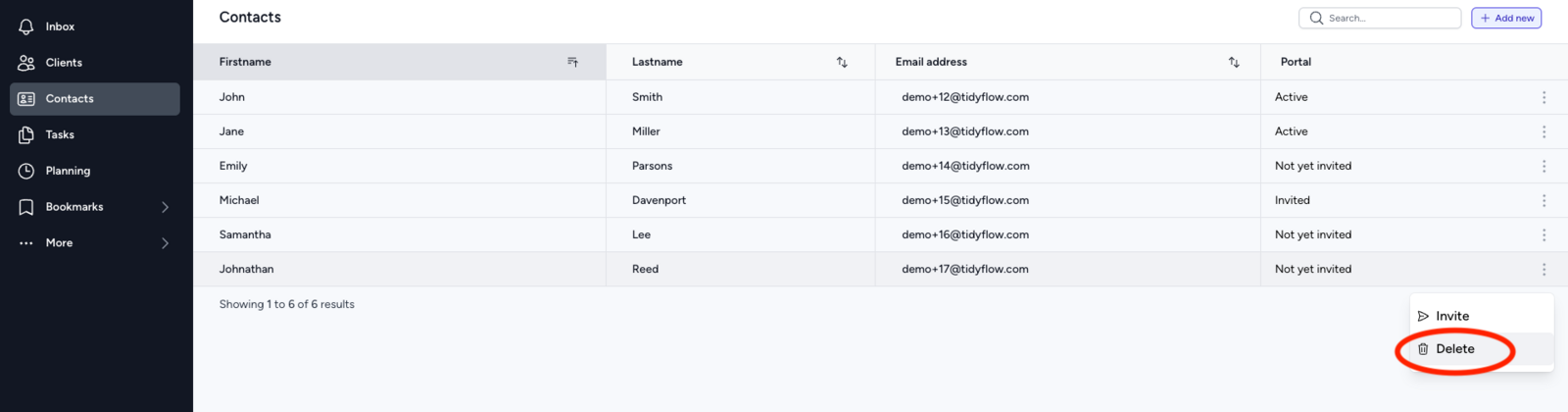Last updated February 26, 2025
Navigate to the Contacts menu on the left main menu. Click on the 3 dots on the right of the Contact and you will see the option to delete.
The Delete option is only available for Contacts with the Portal Status of Invited and Not yet invited. Contacts with an Active status can only be Disabled.
If you want to just remove the Contact from the Client, and not delete either, see the article here.