Last updated March 31, 2025
Each client in Tidyflow has their own upload-only link that you can share—no need to generate anything manually.
📍 Where to find it:
- Go to the client’s Files tab.
- Click the Copy Upload Link button on the right-hand side.
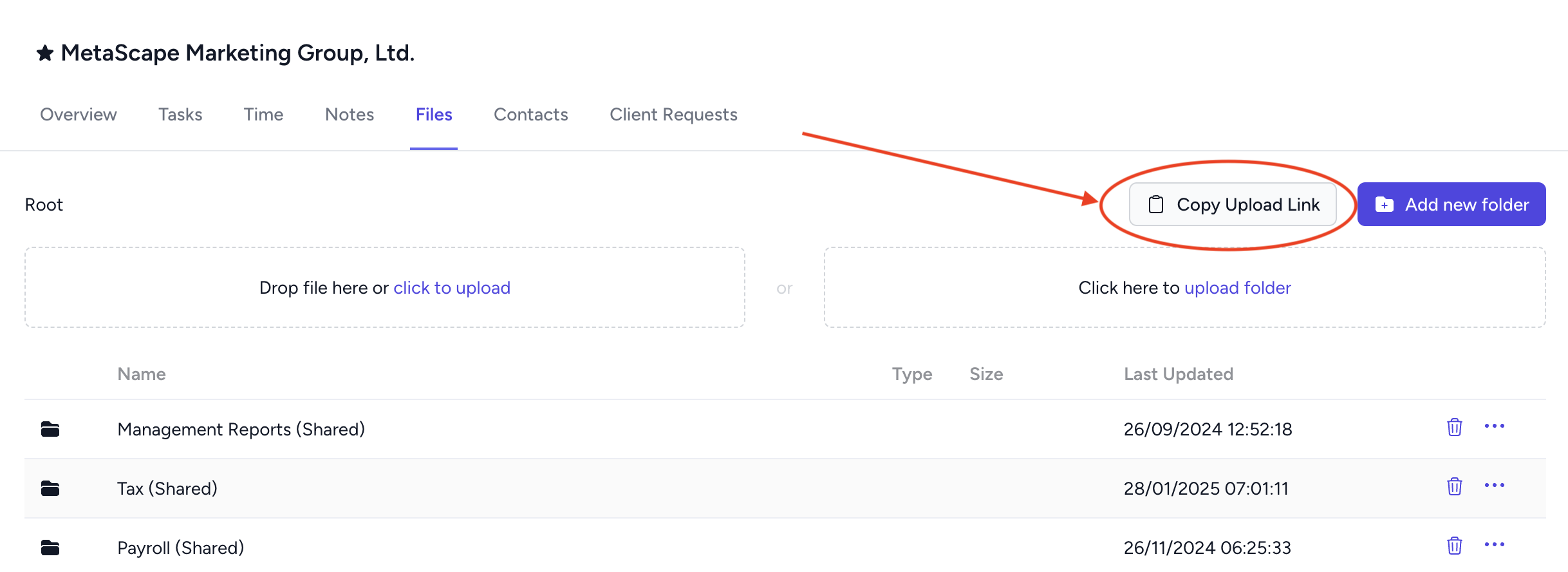
This link is unique to the client and always stays the same. You can paste this link in an email, message, or portal request.
🛡️ Note: This link allows uploads only. Clients cannot view or download any documents.
