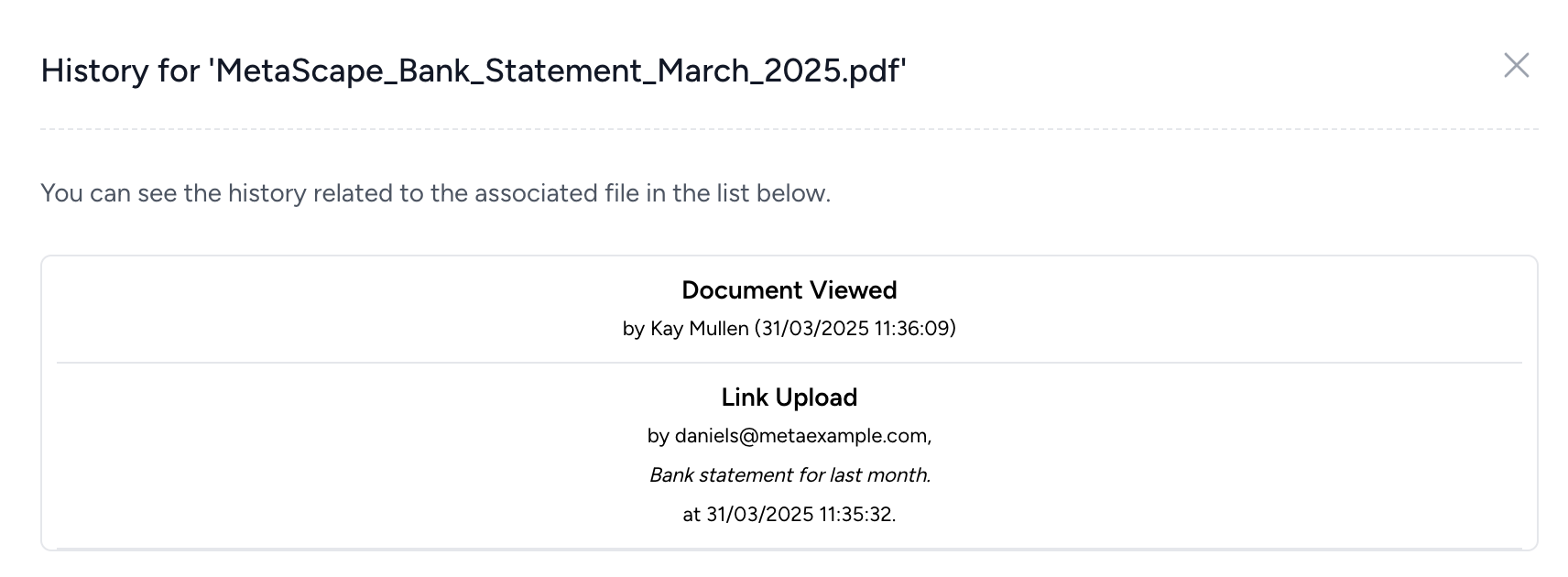Last updated March 31, 2025
When a file is uploaded via a client’s no-login upload link, Tidyflow ensures your team stays in the loop and has full context.
🔔 Inbox Notifications
Anyone on your team who follows the client will receive an automatic Inbox notification when a new file is uploaded via the link. The notification includes:
- The guest email entered by the client
- A link to the folder the file was saved to
Example:
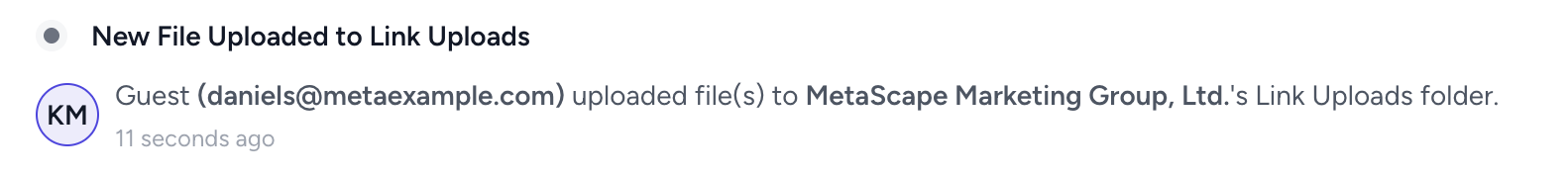
🕓 File History Access
Each file uploaded this way includes a detailed activity history—who uploaded it, the email provided, the comment left, and any views or actions.
You can access this history by:
- Clicking the three-dot menu next to a file
- Selecting History from the dropdown
This gives your team full transparency without requiring clients to log in. You’ll always know:
- Who uploaded the file
- When it was uploaded
- What was written in the client comment
- When someone on your team viewed it
Example: