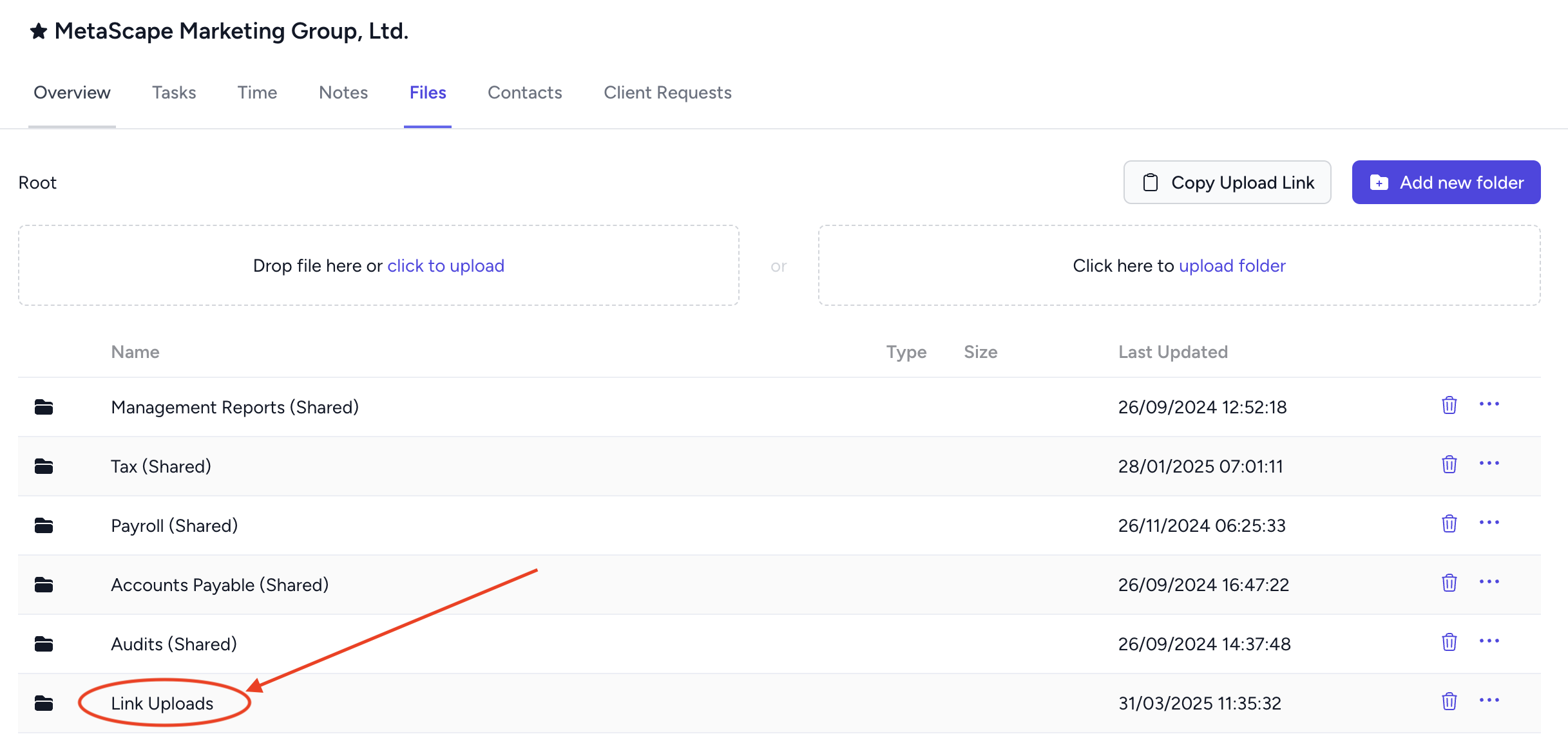Last updated March 31, 2025
All files uploaded via the client upload link are stored in a dedicated folder under that client called Link Uploads. This folder is:
- Created automatically the first time a file is uploaded.
- Not shared with the client by default.
- Visible only to users in your team.
You’ll find the folder in the Files tab of the client’s profile.