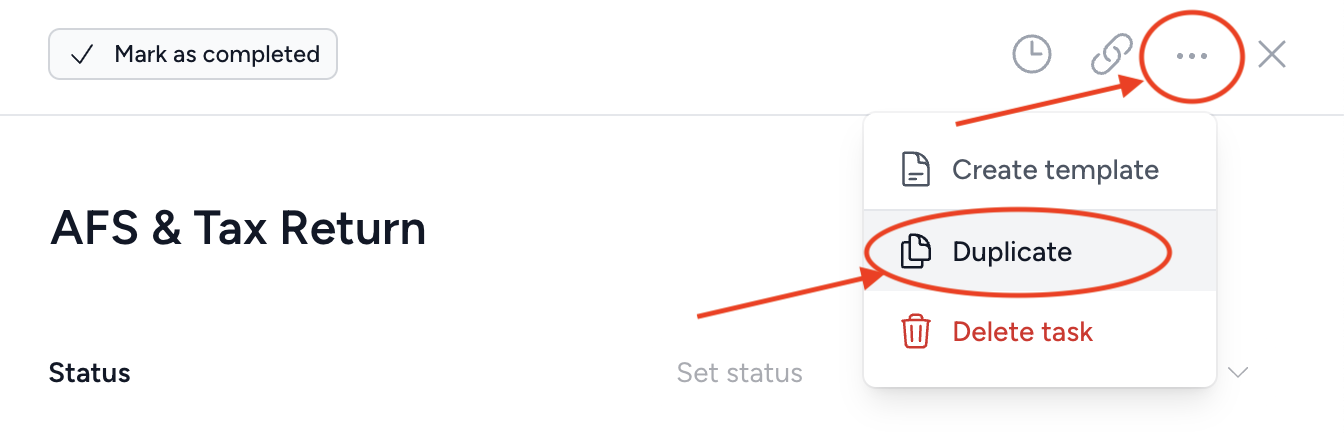Last updated November 8, 2025
- Navigate to the job you want you to duplicate.
- Click on the
...on the top right of the task and selectDuplicate. - The new job will be created. Navigate to the job and update the relevant details (name, client, etc.).