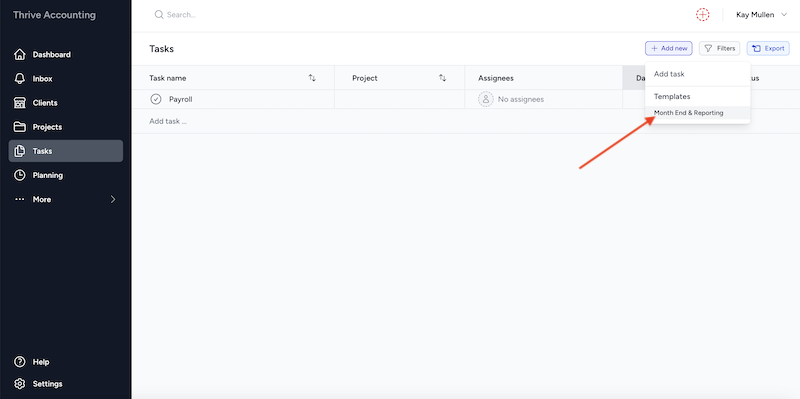Last updated February 26, 2025
Available methods to add a Task from Template Templates
- Add Task from Task Template in Settings
- Add Task on the Tasks page
1. Add Task from Task Template in Settings
- Click the
Moreon the left menu and then selectTask Templates. - Click
+on the Task Template you want to create Task(s) from. - Select the Client(s) you want to add the Task to.
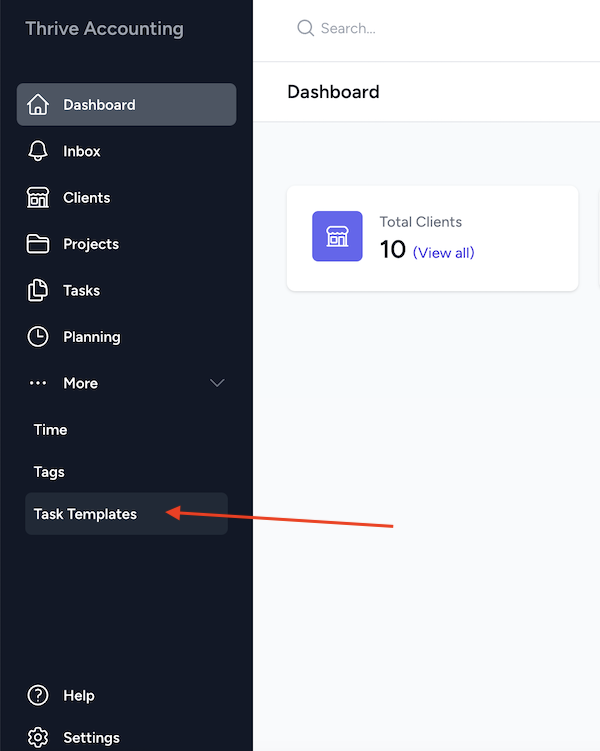
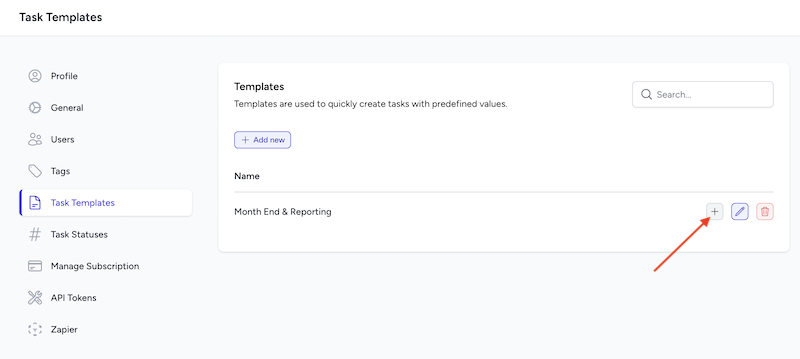
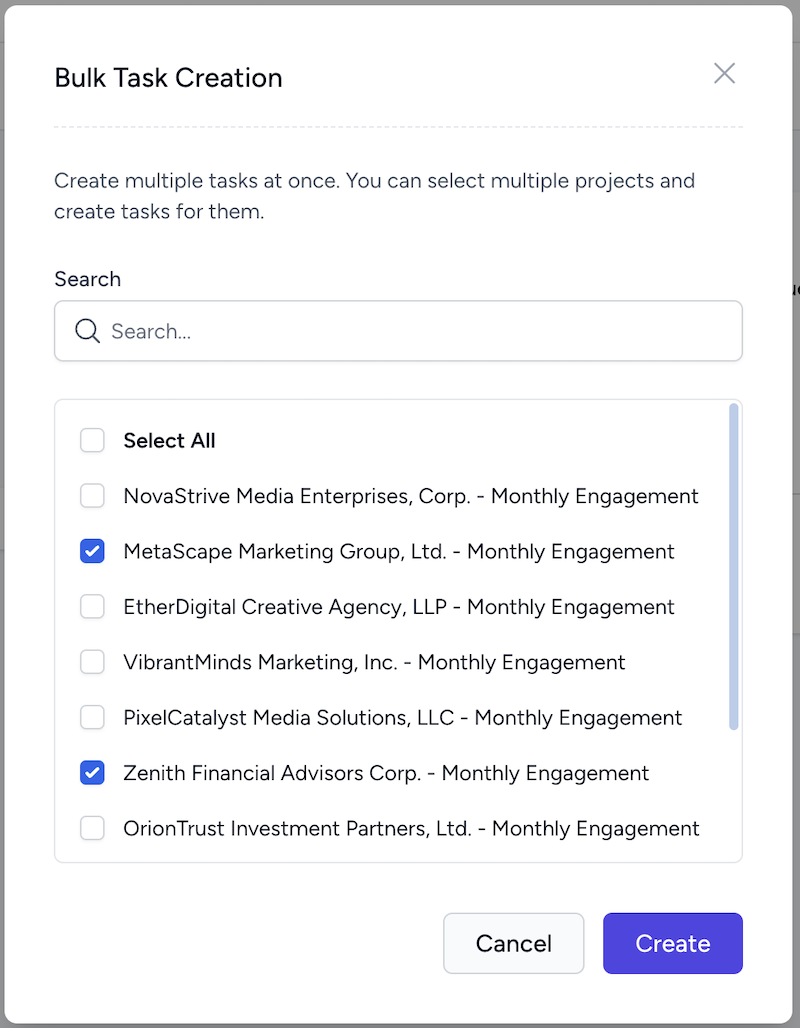
2. Add Task on the Tasks page
On the Task page, click on the + Add new button and select the Task Template.