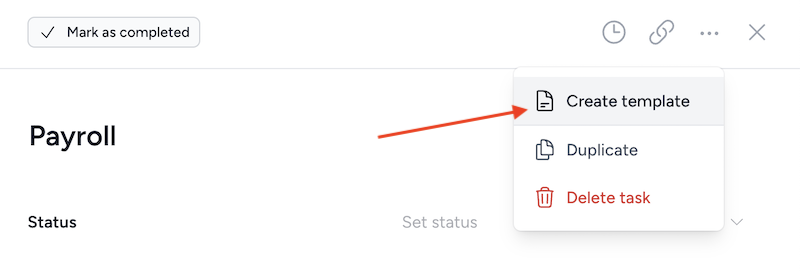Last updated February 26, 2025
Available methods to Add a Task Template
- Add Task Template in Settings
- Create a Task Template from an Existing Task
1. Add Task Template in Settings
Click the More on the left menu and then select Task Templates. Click + Add new.
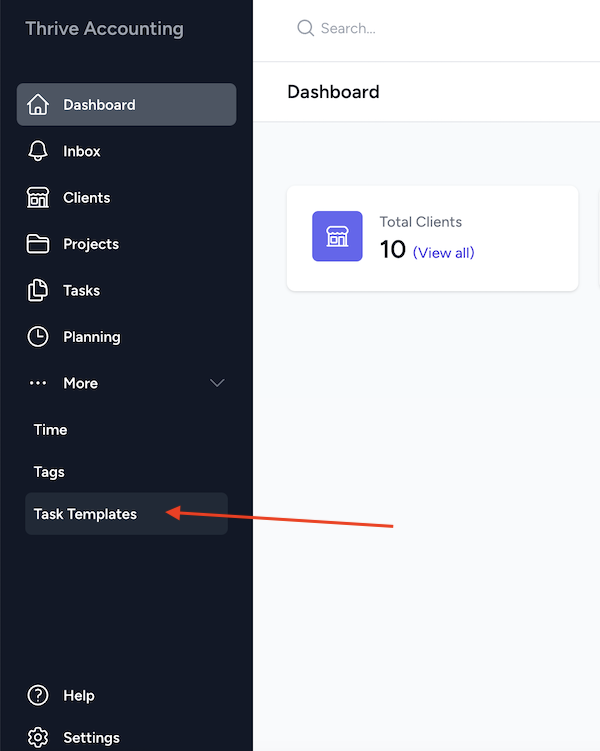
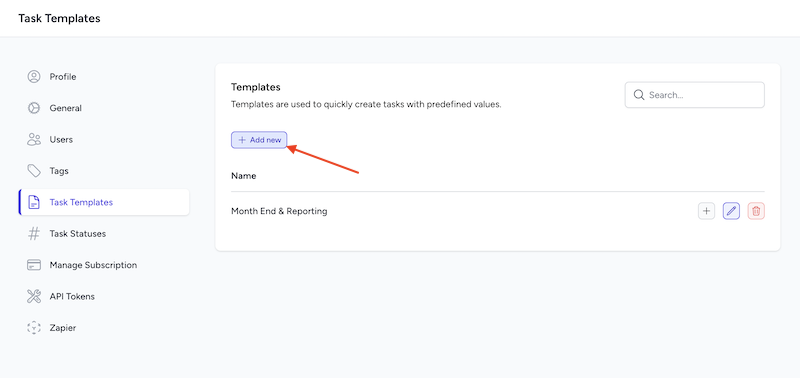
2. Create a Task Template from an Existing Task
Navigate to an existing task, click on the ... on the top right of the task and select Create Template.